Network Analyzer
Network Topology, Flow Collector, & NetAudit modules give you a more complete picture of your company's network infrastructure.
ITRS recognized in the 2025 Gartner® Magic Quadrant™ for Observability Platforms. Discover our platform.
Network Topology, Flow Collector, & NetAudit modules give you a more complete picture of your company's network infrastructure.
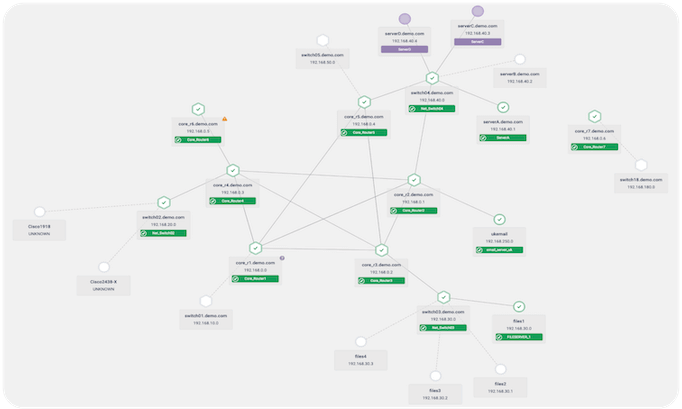
Network Topology is available as part of the Network Analyzer add-on module.
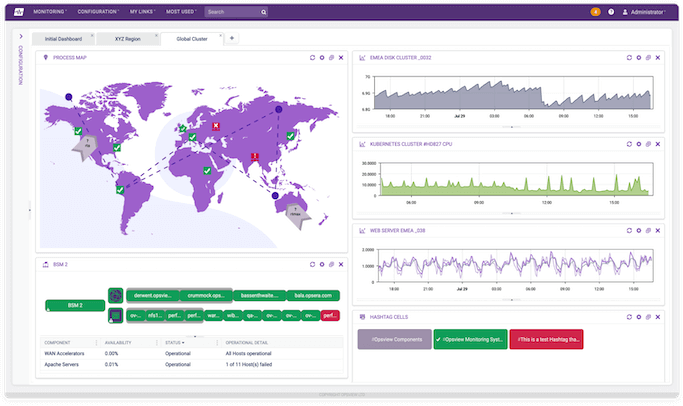
This module enables the collection and analysis of flow-enabled network devices, such as NetFlow from Cisco routers, sFlow from HP Switches and more.
The main benefit of flow protocols such as NetFlow and sFlow is that they allow you to look 'inside' the connection to see not only 'That link is 95% utilized', but to understand WHY. For example, is a user downloading large files continuously or is a router misconfigured?
Flow Module currently supports the three main flow protocols:
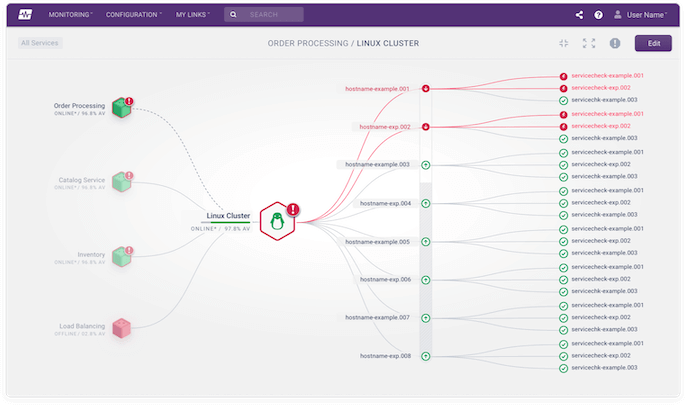
An extra module that is installed as part of the Network Analyzer, the NetAudit section allows you to view and compare backups of network device configuration, or to see if any configuration changes have been made. This is also a great place to securely back up your configs.
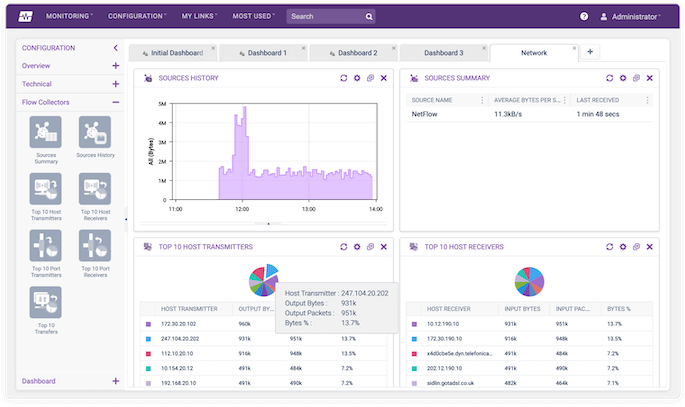
Opsview's NetAudit Module allows you to easily backup any network configurations, giving you the right information visible on one of our dynamic dashboards. As well as alerting you of any changes that have been made.
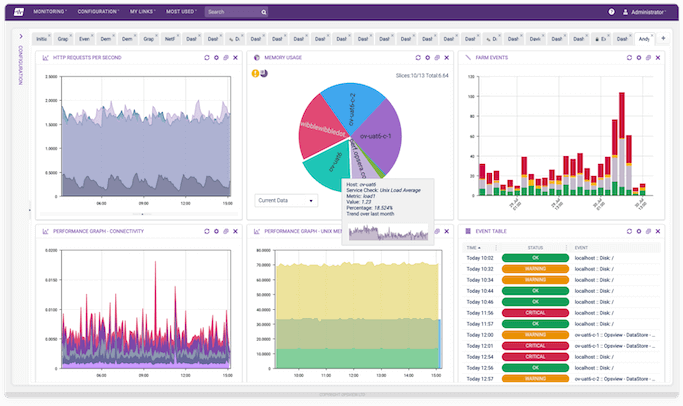
Network Analyzer allows insight into the protocol usage on a network, data transfers that are saturating the network, the end nodes that are transmitting and receiving data, and more.
Opsview's Network Topology discovery and visualization feature will walk the neighborhood tables of SNMP-enabled devices, using LLDP or CDP, to capture and draw a dynamically-scaling picture of your network. Discover unconnected hosts, uncover unexpected hosts, and recover device misconfigurations.