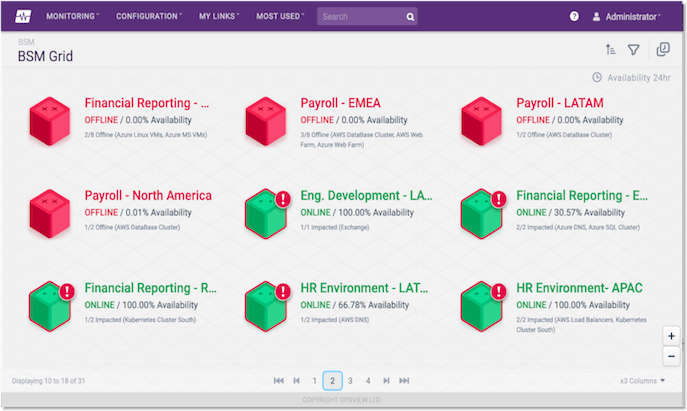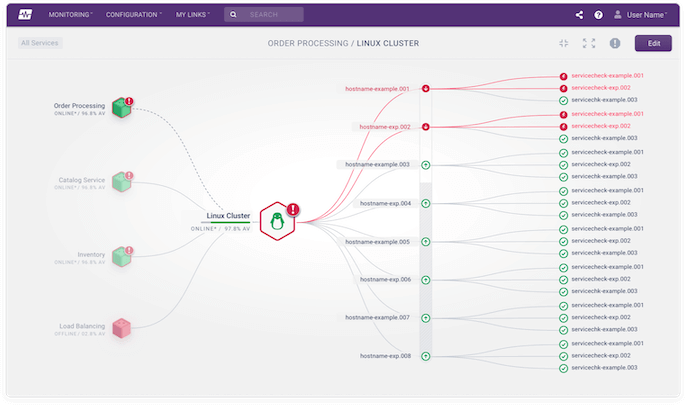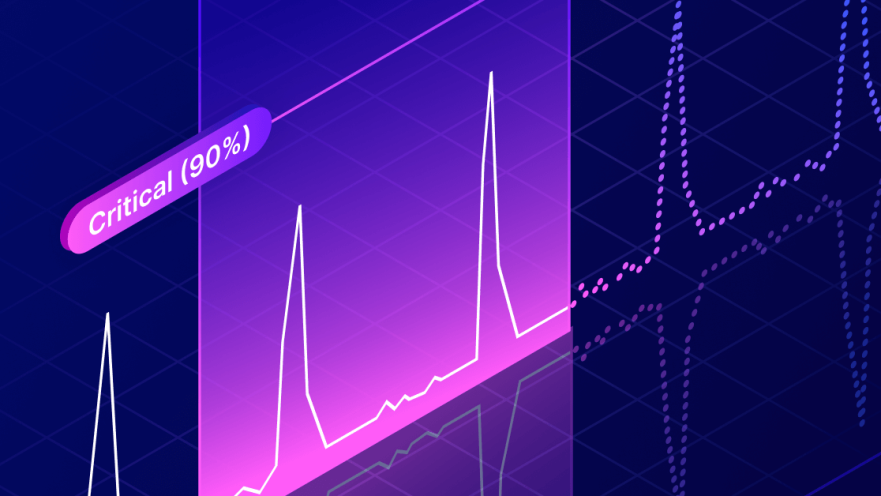Business Service Monitoring
Join the dots between IT infrastructure performance and business service impact. Build a holistic overview for directors and executives while enabling system administrators to rapidly identify, investigate, and resolve IT issues.