VMware Monitoring Tools
Opsview is a single pane of glass for your VMware monitoring tools, infrastructure, cloud, containers, applications, network, and much more.
ITRS acquires IP-Label. Read the press release.
Opsview is a single pane of glass for your VMware monitoring tools, infrastructure, cloud, containers, applications, network, and much more.
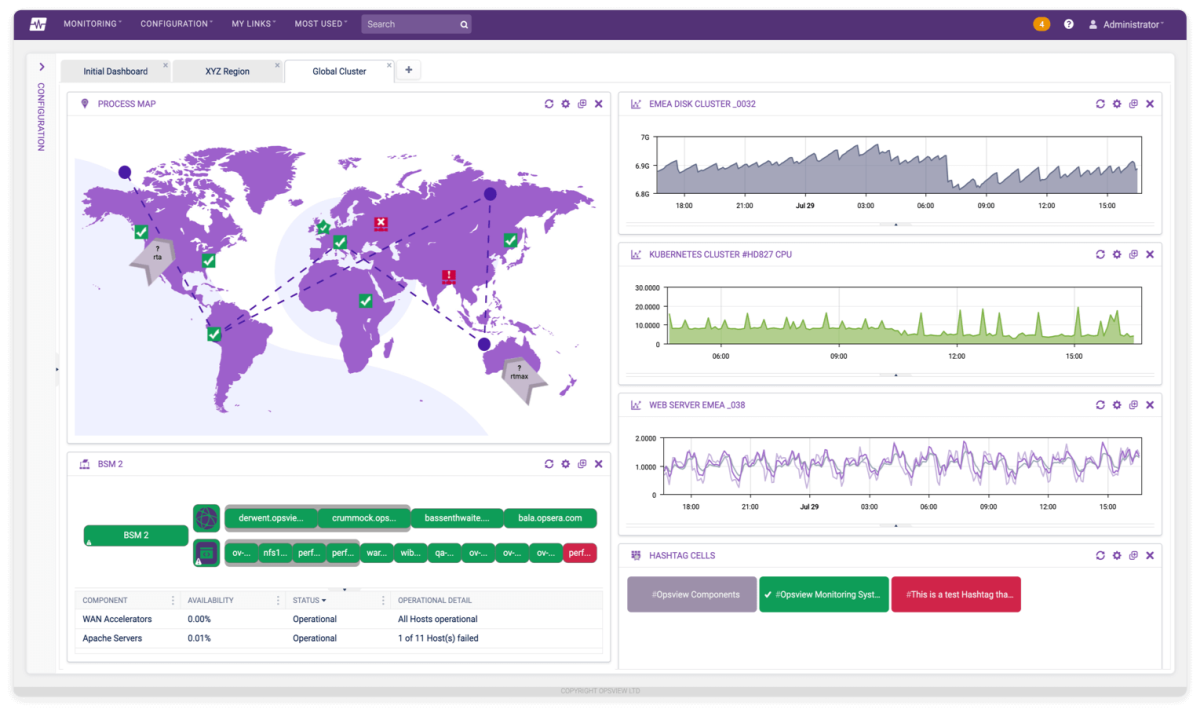
Install Opsview on-premises or run it in the Cloud. No matter where Opsview runs, Opsview's flexible subscription plans can monitor all of your VMware virtual machines.
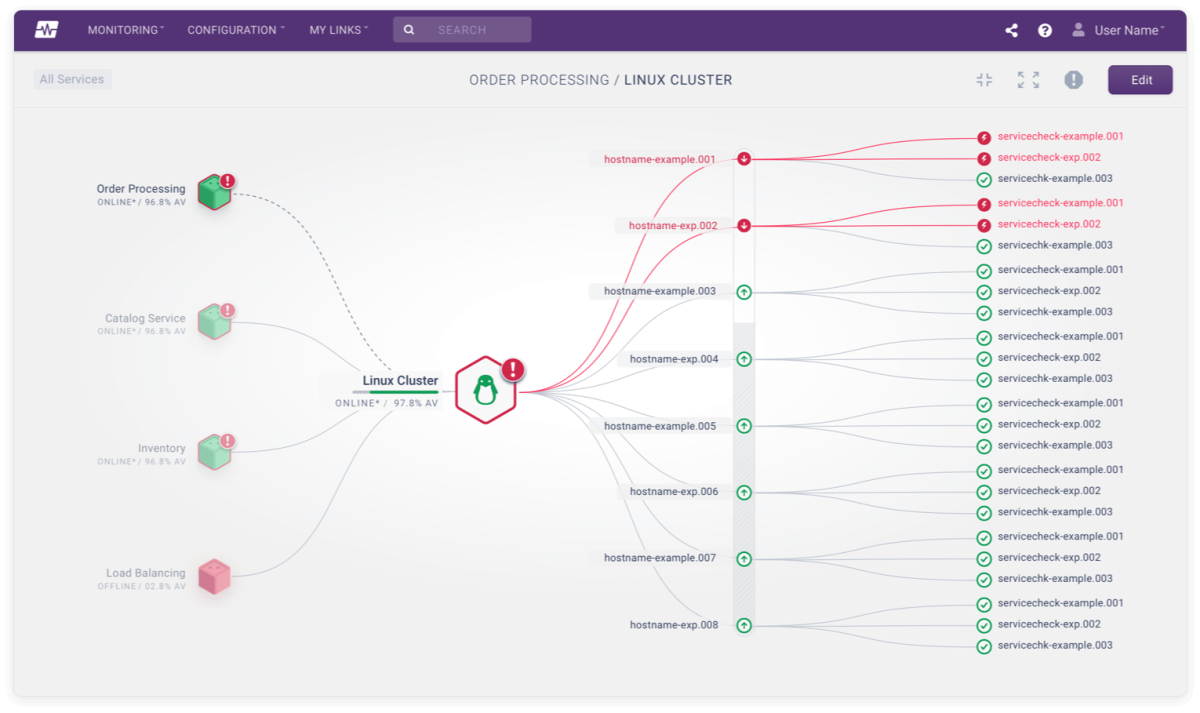
You can't control what you can't see. Opsview allows you to have complete visibility of business services running on your VMware virtual machines, no matter where they live.
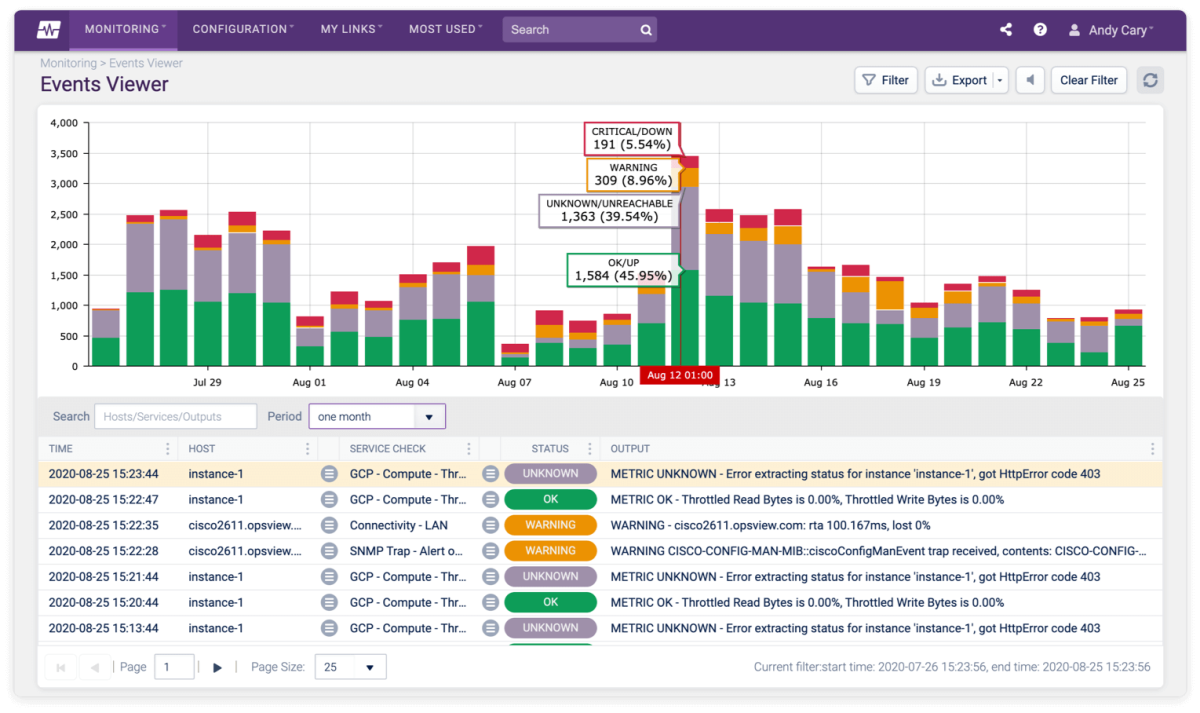
Whether you're still running your VMware virtual machines entirely on-premises or if you've moved them to the cloud, Opsview's Opspacks give you full-featured VMware monitoring tools for all.

AutoMonitor allows users to quickly and effortlessly discover and import hosts into their Opsview environment. The new wizard-based functionality simplifies and automates the scanning and configuration steps providing a fast and reliable way of maintaining continuous monitoring of your changing Enterprise landscape.
VMware vSphere Express Scan provides a configuration wizard to guide you through and quickly discover VMware objects (ESXi Hosts, VMs, Datastores, Resources Pools) within a given vCenter or ESXi Host and automatically import them into Opsview.