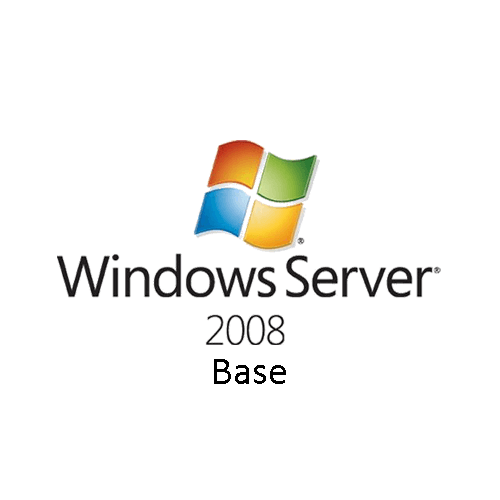You are here
Uptrends Real User Monitoring
Monitor user experience metrics based on your's site's actual user traffic.
This Host Template includes the following Service Checks:
| Service Check Name | Description | Default Thresholds (Warning, Critical) | UOM |
|---|---|---|---|
| Uptrends - RUM - Page Views | The total number of page views | N/A | N/A |
| Uptrends - RUM - Load Time | A summary of load time metrics | N/A | ms |
| Uptrends - RUM - Network | A summary of network metrics | N/A | ms |
| Uptrends - RUM - Backend | A summary of backend metrics | N/A | ms |
| Uptrends - RUM - Frontend | A summary of frontend metrics | N/A | ms |
| Uptrends - RUM - Miscellaneous | A summary of miscellaneous metrics | N/A | ms |
Usage Instructions
Step 1: Add this Host Template
Add the Cloud - Uptrends - RUM Host Template to your Opsview Monitor host. If the resource you're monitoring has no hostname or public IP, then open the Advanced settings pane and change Host Check Command to Always assumed to be UP.
For more information, refer to Opsview Knowledge Center - Adding Host Templates to Hosts.
Step 2: Add and configure variables required for this Host Template
UPTRENDS_CREDENTIALS
The Value is not used and therefore can be set to anything. Override the arguments with your Uptrends API account credentials.
| Parameter | Position in Variable | Name | Description |
|---|---|---|---|
| --username | Arg1 | Username | The username for your Uptrends API account |
| --password | Arg2 | Password | The password for your Uptrends API account |
UPTRENDS_MONITOR_GUID
Set this value to the GUID of your Uptrends Monitor. You can retrieve this value from the URL of your Uptrends Monitor dashboard.
| Parameter | Position in Variable | Name | Description |
|---|---|---|---|
| --monitor-guid | Value | Monitor GUID | The GUID of the Uptrends monitor |
UPTRENDS_CHECK_DETAILS
The Value is not used and therefore can be set to anything. Override the Time Period with one of:
- CurrentDay
- CurrentWeek
- CurrentMonth
- CurrentQuarter
- CurrentYear
- PreviousDay
- PreviousWeek
- PreviousMonth
- PreviousQuarter
- PreviousYear
- Last2Hours
- Last6Hours
- Last12Hours
- Last24Hours
- Last48Hours
- Last7Days
- Last30Days
- Last60Days
- Last90Days
- Last365Days
- Last3Months
- Last6Months
- Last12Months
- Last24Months
- All
Default: Last24Hours
| Parameter | Position in Variable | Name | Description |
|---|---|---|---|
| --time-period | Arg1 | Time Period | The requested time period for the Uptrends check |
For more information, refer to Opsview Knowledge Center - Adding Variables to Hosts.
For mode-specific help, run the plugin with the -h -m
| Service Check Name | Mode |
|---|---|
| Uptrends - RUM - Page Views | Uptrends.RUM.Page.Views |
| Uptrends - RUM - Load Time | Uptrends.RUM.Load.Time |
| Uptrends - RUM - Network | Uptrends.RUM.Network |
| Uptrends - RUM - Backend | Uptrends.RUM.Backend |
| Uptrends - RUM - Frontend | Uptrends.RUM.Frontend |
| Uptrends - RUM - Miscellaneous | Uptrends.RUM.Miscellaneous |
Step 3: Apply changes and the system will now be monitored