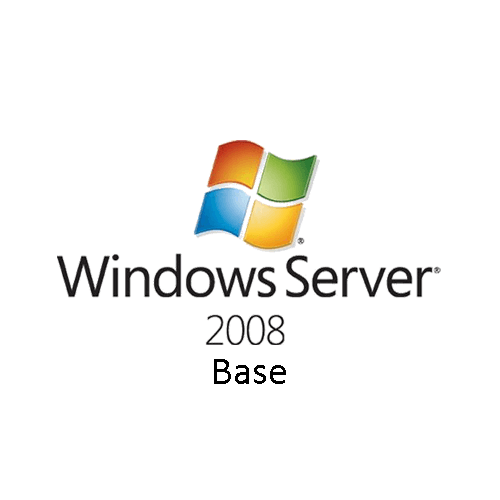You are here
OS - VMware vSphere Opspack
VMware is considered a leading pioneer in virtualization, allowing users to virtualize everything from computing to the data center, and even extending into cloud and mobile devices. This constant evolution of all things virtual is intended to help users become more agile, responsive and profitable in their day-to-day work and helps them achieve business requirements.
What You Can Monitor
This Opspack provides Host Templates allowing you to monitor your VMware vSphere ESXi Hosts, Guests, and Datastores, as well as constructing generic monitoring queries to run against your instances.
Host Templates
The following Host Templates are currently provided by this Opspack. Click the name of each Host Template to be taken to the relevant information page, including a full Service Check description and usage instructions.
OS - VMware vSphere ESXi Host
add_circle| Service Check Name | Description | Default Thresholds (Warning, Critical) | UOM |
|---|---|---|---|
| vSphere - Host - CPU Usage | The CPU utilization as a percentage. | cpu_usage=70,90 | % |
| vSphere - Host - CPU Used | The host CPU capacity, free CPU, and sum of the actively used CPU of all powered on VMs on the host. | N/A | MHz |
| vSphere - Host - CPU Time Used | CPU Time accounted to the VMs on the host. | N/A | ms |
| vSphere - Host - Memory Usage | Host memory usage and latency as a percentage of time host VMs are waiting to access swapped or compressed memory. | memory_usage=70,90 memory_latency=70,90 |
% |
| vSphere - Host - Memory Used | Host memory capacity, free and used values. | N/A | B |
| vSphere - Host - Memory Swap | Amount of host memory that is used by swap - the sum of all VMs and vSphere services. | N/A | B |
| vSphere - Host - Memory Swap Rate | The rate at which memory is swapped from disk into active memory across VMs on this host. | N/A | KB/s |
| vSphere - Host - Disk Usage | Aggregated disk I/O rate, and individual read and write rates. This metric includes the rates for all virtual machines running on the host. | N/A | KB/s |
| vSphere - Host - Replication Traffic | Outgoing host-based replication network traffic for this host, and the amount of data transmitted. | N/A | KB/s |
| vSphere - Host - Power Usage | The current power usage of the host. | N/A | W |
| vSphere - Host - Uptime | Total time elapsed since last system startup. | N/A | s |
| vSphere - Host - Health | The overall health of the host. | N/A | N/A |
| vSphere - Host - Health Issues | List any health issues affecting the host currently. Names of elements with known issues intended to be ignored can be passed in as an argument. | N/A | N/A |
| vSphere - Host - Network Usage | Received, transmitted and combined rates of network utilization. | N/A | KB/s |
| vSphere - Host - Network Adapters | Count and status of virtual network adaptors on the host. If not run with verbose mode, results will be truncated and summarised for an OK result. | N/A | N/A |
| vSphere - Host - Port Group Summary | The associated vswitch and VLAN ID of the port group. If associated with a host network, will also display the network status and number of VMs on that network. Supports multiple Port Group Name variables. If run across all port groups, and not run with verbose mode, results will be truncated and summarised for an OK result. | N/A | N/A |
| vSphere - Host - Virtual Switch Summary | The status of the virtual switch, including the total number of ports, ports available, the number of portgroups and the maximum transmission unit (MTU). Supports multiple Virtual Switch Name variables. If run across all virtual switches, and not run with verbose mode, results will be truncated and summarised for an OK result. | available_ports=10:,0: | N/A |
| vSphere - Host - NIC Summary | The status of all NICs, including linkspeed if running. Returns CRITICAL if NICs are down and not in the list of expected inactive NICs, which can be passed as an argument. If not run with verbose mode, results will be truncated and summarised for an OK result. | N/A | N/A |
| vSphere - Host - Datastore Usage | The Datastore utilization as a percentage. Support for multiple Datastore Name variables. If run across all datastores, and not run with verbose mode, results will be truncated and summarised for an OK result. | datastore_usage=70,90 | % |
| vSphere - Host - Datastore Used | The amount of datastore disk space used by the host. Support for multiple Datastore Name variables. If run across all datastores, and not run with verbose mode, results will be truncated and summarised for an OK result. | N/A | B |
| vSphere - Host - Datastore Latency | The average amount of time for read and write operations on the datastore. Support for multiple Datastore Name variables. If run across all datastores, and not run with verbose mode, results will be truncated and summarised for an OK result. | N/A | ms |
| vSphere - Host - Datastore VM Observed Latency | The average datastore latency as seen by VMs on the host. Support for multiple Datastore Name variables. If run across all datastores, and not run with verbose mode, results will be truncated and summarised for an OK result. | N/A | us |
| vSphere - Host - Datastore Read/Write | The rate of reading and writing data from the datastore. Support for multiple Datastore Name variables. If run across all datastores, and not run with verbose mode, results will be truncated and summarised for an OK result. | N/A | KB/s |
| vSphere - Host - Host Status | The status of the host. | N/A | N/A |
| vSphere - Host - VM Status | The status of all VMs on the host. If not run with verbose mode, results will be truncated and summarised for an OK result. | N/A | N/A |
| vSphere - Host - Temperature | Temperature checks on the host. If not run with verbose mode, results will be truncated and summarised for an OK result. | N/A | C |
OS - VMware vSphere ESXi Guest
add_circle| Service Check Name | Description | Default Thresholds (Warning, Critical) | UOM |
|---|---|---|---|
| vSphere - Guest - CPU Usage | Amount of actively used CPU as a percentage of total available CPU - the average CPU utilization over all vCPUs on the VM. This is the host's view of VM CPU usage - for example, if a VM with one vCPU is running on a host that has four physical CPUs and the CPU usage is 100%, the VM is using one physical CPU completely. Additionally, the latency time the CPU is unable to run due to contending for physical CPU access. | cpu_usage=70,90 cpu_latency=70,90 |
% |
| vSphere - Guest - CPU Used | CPU Used in MHz. | N/A | MHz |
| vSphere - Guest - CPU Time | CPU time spent waiting, spent on system processes, spent scheduled to run, and idle time, as well as the time the CPU was ready but unable to run due to reaching maximum CPU limit setting. | N/A | ms |
| vSphere - Guest - Memory Usage | Total usage of available memory, and latency time VM is waiting to access swapped or compressed memory. | memory_usage=70,90 memory_latency=70,90 |
% |
| vSphere - Guest - Memory Used | The memory allocated to the VM, and the amount of used and free memory. | N/A | B |
| vSphere - Guest - Memory Swap | The amount of memory swapped out to the VM swap file by the VMKernel. | N/A | B |
| vSphere - Guest - Memory Swap Rate | Rate at which memory is being swapped between disk and active memory. | N/A | KB/s |
| vSphere - Guest - Memory Active | Amount of guest physical memory that is actively used, based on recently touched memory pages, and the memory actively being written to by the vm. | N/A | B |
| vSphere - Guest - Disk Usage | The aggregated Disk I/O Rate. | N/A | KB/s |
| vSphere - Guest - Disk Latency | Highest latency value across all disks used by the VM. | N/A | ms |
| vSphere - Guest - Disk Read/Write | The average amount of data read from and written to the disk each second. | N/A | KB/s |
| vSphere - Guest - Virtual Disk Summary | The number of Virtual Disks used by the VM and their names. | N/A | N/A |
| vSphere - Guest - Virtual Disk Read/Write | The average amount of data read from and written to the Virtual Disk each second. | N/A | KB/s |
| vSphere - Guest - Power Usage | The current power usage of the VM. | N/A | W |
| vSphere - Guest - Shutdown Status | Whether the last shutdown of the VM was an orderly poweroff or not. | N/A | N/A |
| vSphere - Guest - Uptime | Total time elapsed since last system startup. | N/A | s |
| vSphere - Guest - Datastore Usage | The Datastore utilization as a percentage. Support for multiple Datastore Name variables. If run across all datastores, and not run with verbose mode, results will be truncated and summarised for an OK result. | datastore_usage=70,90 | % |
| vSphere - Guest - Datastore Used | The amount of datastore disk space used by the guest. Support for multiple Datastore Name variables. If run across all datastores, and not run with verbose mode, results will be truncated and summarised for an OK result. | N/A | B |
| vSphere - Guest - Datastore Latency | The average amount of time for read and write operations on the datastore. Support for multiple Datastore Name variables. If run across all datastores, and not run with verbose mode, results will be truncated and summarised for an OK result. | N/A | ms |
| vSphere - Guest - Datastore Read/Write | The rate of reading and writing data from the datastore. Support for multiple Datastore Name variables. If run across all datastores, and not run with verbose mode, results will be truncated and summarised for an OK result. | N/A | KB/s |
| vSphere - Guest - Heartbeat | The number of heartbeats issued. | N/A | N/A |
| vSphere - Guest - Network Usage | The rate at which data is transmitted and received, and the overall network utilization. | N/A | KB/s |
| vSphere - Guest - Network Adapters | Number of Virtual Network Adapters used by the VM, and their names. | N/A | N/A |
| vSphere - Guest - Consolidation Status | Whether any disk of the VM requires consolidation. | N/A | N/A |
| vSphere - Guest - Configuration Status | Whether or not the system has detected any configuration issues, and the issues detected. | N/A | N/A |
| vSphere - Guest - VMware Tools | The status of VMware tools on the VM. | N/A | N/A |
| vSphere - Guest - VM Status | The current status of the Virtual Machine (requires VMware tools). | N/A | N/A |
OS - VMware vSphere ESXi Datastore
add_circle| Service Check Name | Description | Default Thresholds (Warning, Critical) | UOM |
|---|---|---|---|
| vSphere - Datastore - Provisioning | The current provisioning status of the datastore - values over 100% indicate that the datastore is over-provisioned. | provisioned=100,120 | % |
| vSphere - Datastore - Disk Usage | The current datastore disk usage. | disk_usage=70,90 | % |
| vSphere - Datastore - Summary | The state of the datastore and the drive type. | N/A | N/A |
OS - VMware vSphere ESXi Resource Pool
add_circle| Service Check Name | Description | Default Thresholds (Warning, Critical) | UOM |
|---|---|---|---|
| vSphere - Resource Pool - CPU Used | CPU Used in MHz. | N/A | MHz |
| vSphere - Resource Pool - Memory Used | Amount of host physical memory consumed, and the amount used for virtualization infrastructure. | N/A | B |
| vSphere - Resource Pool - Memory Balloon | Amount of memory allocated by the Virtual Machine memory control driver, which controls ballooning. | N/A | B |
OS - VMware vSphere ESXi Generic MOB
add_circle| Service Check Name | Description | Default Thresholds (Warning, Critical) | UOM |
|---|---|---|---|
| vSphere - Generic - MOB Path Metric | Monitor generic MOB paths. | N/A | N/A |
OS - VMware vSphere ESXi Generic Performance Counter
add_circle| Service Check Name | Description | Default Thresholds (Warning, Critical) | UOM |
|---|---|---|---|
| vSphere - Generic - Perf Counter Metric | Monitor generic Performance Counters. | N/A | N/A |
OS - VMware vSphere vCenter
add_circle| Service Check Name | Description | Default Thresholds (Warning, Critical) | UOM |
|---|---|---|---|
| vSphere - vCenter - Backup Status | The status of backup jobs in VCSA. By default, displays the five most recent backup jobs, but this can be overridden by specifying the VC_BACKUP_DISP_LIMIT variable. If not run with verbose mode, results will be truncated and summarised for an OK result. | N/A | N/A |
| vSphere - vCenter - Cluster Status | The status of clusters in VCSA. Support for multiple Cluster Name variables. If run across all clusters, and not run with verbose mode, results will be truncated and summarised for an OK result. | N/A | N/A |
| vSphere - vCenter - VCHA Cluster Status | The status of vCenter High Availability (VCHA) clusters in VCSA. | N/A | N/A |
| vSphere - vCenter - Host Status | The status of ESXi Hosts in VCSA (discounting all Hosts in Standby mode). Support for multiple Host Name variables. If run across all hosts, and not run with verbose mode, results will be truncated and summarised for an OK result. | N/A | N/A |
| vSphere - vCenter - Virtual Machine Status | The status of ESXi Virtual Machines in VCSA. Support for multiple Virtual Machine Name variables. If run across all virtual machines, and not run with verbose mode, results will be truncated and summarised for an OK result. | N/A | B |
| vSphere - vCenter - Datastore Status | The status of ESXi Datastores in VCSA. Support for multiple Datastore Name variables. If run across all datastores, and not run with verbose mode, results will be truncated and summarised for an OK result. | datastore_usage=70,90 | % |
| vSphere - vCenter - Filesystem Status | The status of Filesystems in VCSA. Support for multiple Filesystem Name variables. If run across all filesystems, and not run with verbose mode, results will be truncated and summarised for an OK result. | filesystem_usage=70,90 | % |
| vSphere - vCenter - Service Status | The status of services in VCSA. | N/A | N/A |
| vSphere - vCenter - NIC Status | The status of NICs in VCSA. | N/A | N/A |
| vSphere - vCenter - CPU Usage | The CPU utilization as a percentage and the system load. | cpu_usage=70,90 | % |
| vSphere - vCenter - Memory Usage | The memory utilization as a percentage and the amount of memory used. | memory_usage=70,90 | % |
| vSphere - vCenter - Swap Usage | The memory swap utilization as a percentage and the amount of swap memory used. | swap_usage=70,90 | % |
| vSphere - vCenter - DNS Status | The status of DNS servers in VCSA. | N/A | N/A |
| vSphere - vCenter - NTP Status | The status of NTP servers in VCSA. | N/A | N/A |
| vSphere - vCenter - Proxy Servers Status | The status of Proxy servers in VCSA. | N/A | N/A |
| vSphere - vCenter - Health Status | The health status of VCSA. | N/A | N/A |
| vSphere - vCenter - Time Synchronization | Check the time synchronization mode. | N/A | N/A |
| vSphere - vCenter - Uptime | The uptime of VCSA. | N/A | s |
| vSphere - vCenter - Updates | Check if new updates are available. | N/A | N/A |
| vSphere - vCenter - Version | The version of VCSA. | N/A | N/A |
Prerequisites
- vSphere 6.0, 6.7, or 7.0 for ESXi monitoring (vSphere 6.7 or 7.0 for vCenter monitoring), other versions supported by pyVmomi include 5.5, 5.1, and 5.0, these and alternative versions may be compatible but are not officially supported.
- To utilize all Service Checks within the OS - VMware vSphere ESXi Guest Host Template, ensure you have VMware Tools installed on each Guest you want to monitor.
- vMotion support and the vCenter Host Template are only available with a vCenter environment.
- The following permissions are required for the VMware vSphere Credentials:
| Credentials for | Privilege Name | Description |
|---|---|---|
| vCenter | Global > Act as vCenter Server | Allows Automonitor Scan to discovery ESXi Hosts, VMs, Datastores, Resource Pools and other VMware elements through vCenter. Allows Opspacks to be informed of vMotion send and receive operations. |
| ESXi | Root >
|
Allows Automonitor Scan to discovery ESXi Hosts, VMs, Datastores, Resource Pools and other VMware elements through ESXi. Allows relevant Host Templates to be allocated and Service Checks to retrieve metrics for the discovered resources. |
NOTE: If the ESXi user to be used for monitoring is part of a role with lower privileges than root (e.g. read-only), it needs to be added to the SystemConfiguration.Administrators group.
If the VMware server account DOES NOT have the right permissions, VMware Service Checks will fail.