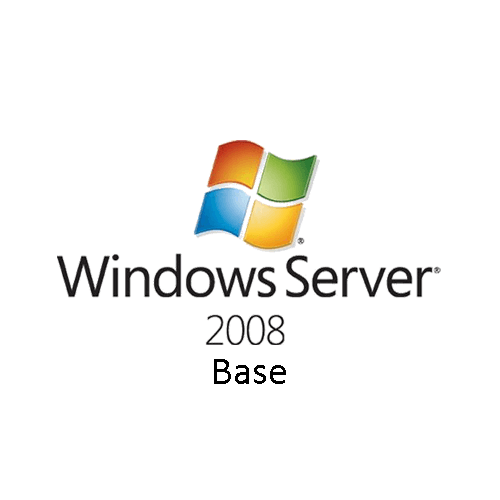You are here
Linux Monitoring
This Opspack uses Simple Network Management Protocol (SNMP) to find and monitor important system metrics in Linux. SNMP is an Internet-standard protocol for collecting and organizing information about managed devices on IP networks and for modifying that information to change device behavior. Devices that typically support SNMP for monitoring include routers, switches, servers, workstations, printers, and modem racks.
Service Checks
| Service Check | Description |
|---|---|
| SNMP CPU Usage | CPU usage via SNMP (Unix/Linux compatible) - 1 minute load average by default |
| SNMP Current Users | Total number of user sessions via SNMP (Unix/Linux compatible) |
| SNMP FS Usage | Filesystem usage via SNMP (Unix/Linux compatible) |
| SNMP Interface Status | Interface status via SNMP (Unix/Linux compatible) (eth0 by default) |
| SNMP Memory Usage | Memory usage via SNMP (Unix/Linux compatible) |
| SNMP System Info | System info via SNMP (Unix/Linux compatible) |
| SNMP TCP Connections | Total TCP connections via SNMP (Unix/Linux compatible) |
| SNMP Uptime | System uptime via SNMP (Unix/Linux compatible) |
Prerequisites
Ensure your Opsview Monitor version is at least 6.6.7. Check Opsview Release Notes for the latest version of Opsview Monitor.
Linux Monitoring Setup and Configuration
To configure and utilize this Opspack, you simply need to add the 'OS - Linux SNMP' Opspack to your Opsview Monitor system.
Step 1: Add the Host Template
Add the OS- Linux SNMP Host Template to your Opsview Monitor host.
For more information, refer to Opsview Knowledge Center - Adding Host Templates to Hosts.
Step 2: Enable SNMP
This opspack requires credentials to be setup in the SNMP tab
For more information, refer to Opsview Knowledge Center - SNMP Tab
Step 3: Apply changes and the system will now be monitored