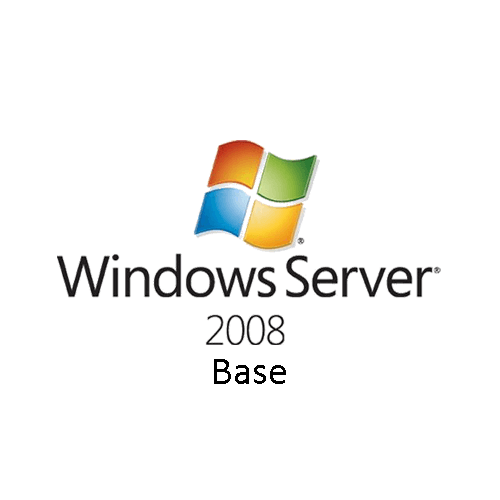You are here
Windows WMI - IIS Web Server Performance Monitoring
Windows WMI Agentless Opspacks allow you to monitor the status of IIS web server performance metrics for a range of Microsoft services such as DNS, Exchange, IIS, Terminal Services and more, without the need of installing an agent on your remote host.
What Can You Monitor
This Opspack allows you to monitor the status of your IIS server, with service checks that cover the transfer stats and user stats as well as information about the number of connections, errors and requests made to a web server.
Opsview's extensive Windows Monitoring solutions will provide your company with a single pane of glass to your Windows environment.
Service Checks
| Service Check | Description |
|---|---|
| Transfer stats | Check the number of bytes being sent and received |
| User stats | Check the stats about the number of users |
| Web server connections | Check the number of connections to the web server |
| Web server errors | Check errors on the web server |
| Web server requests | Check the number of requests to the web server |
IIS Web Server Performance Monitoring Prerequisites
- Ensure your Opsview Monitor version is at least 6.6.7. Check Opsview Release Notes for the latest version of Opsview Monitor.
- To use Windows WMI Agentless Opspacks, the remote windows host must first be configured to allow WMI queries to be run. See: Monitoring Services with WMI
Setup and Configuration
To configure and utilize this Opspack, you simply need to add the 'OS - Windows WMI - IIS Agentless' Opspack to your Opsview Monitor system.
Step 1: Add the Host Template
Add the OS - Windows WMI - IIS Server Agentless Host Template to your Opsview Monitor host.
For more information, refer to Opsview Knowledge Center - Adding Host Templates to Hosts.
Step 2: Add and configure variables required for this host
| Host Variable | Description |
|---|---|
| WINCREDENTIALS | Used for authenticating with the remote host. The value is not used and therefore can be set to anything. Override the username and password with the credentials to be used for authentication with the remote host. |
| WEB_SERVER_INSTANCE_NAME | The name of the web server instance to monitor. The default is set to 'Default Web Site'. Override this with the name of your web server instance name. You can have multiple host variables to check the status of each instance individually. |
For more information, refer to Opsview Knowledge Center - Adding Variables to Hosts.
Step 3: Apply changes and the system will now be monitored