You are here
AQL Notifications
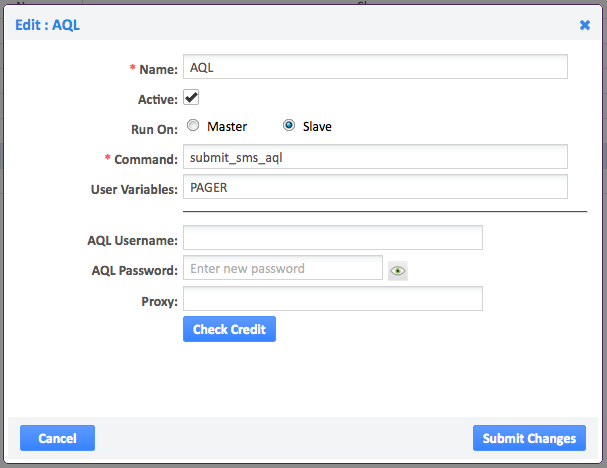
AQL provide a simple way of transmitting SMS alerts from Opsview. This service works from most countries; all you need is an AQL account.
Sign up for prepaid credits at aql.com with the code 'opsera-1234' to receive discounted rates and 50 free credits.
AQL Username: This is the Username for the AQL system. Click on Check Credit to see how many credits you still have from AQL.
AQL Password: This is your AQL password.
AQL's solution requires that the Opsview server has connectivity to AQL over HTTP/80. AQL's messaging servers are:
- gw1.sms2email.com
- gw11.sms2email.com
- gw2.sms2email.com
- gw22.sms2email.com
These servers are used in a round-robin fashion, so your firewall must allow connection to each one.
Finally, If you use a web proxy server, enter the proxy information within the 'Proxy:' field, in the format: http://User:password@Host:port/






